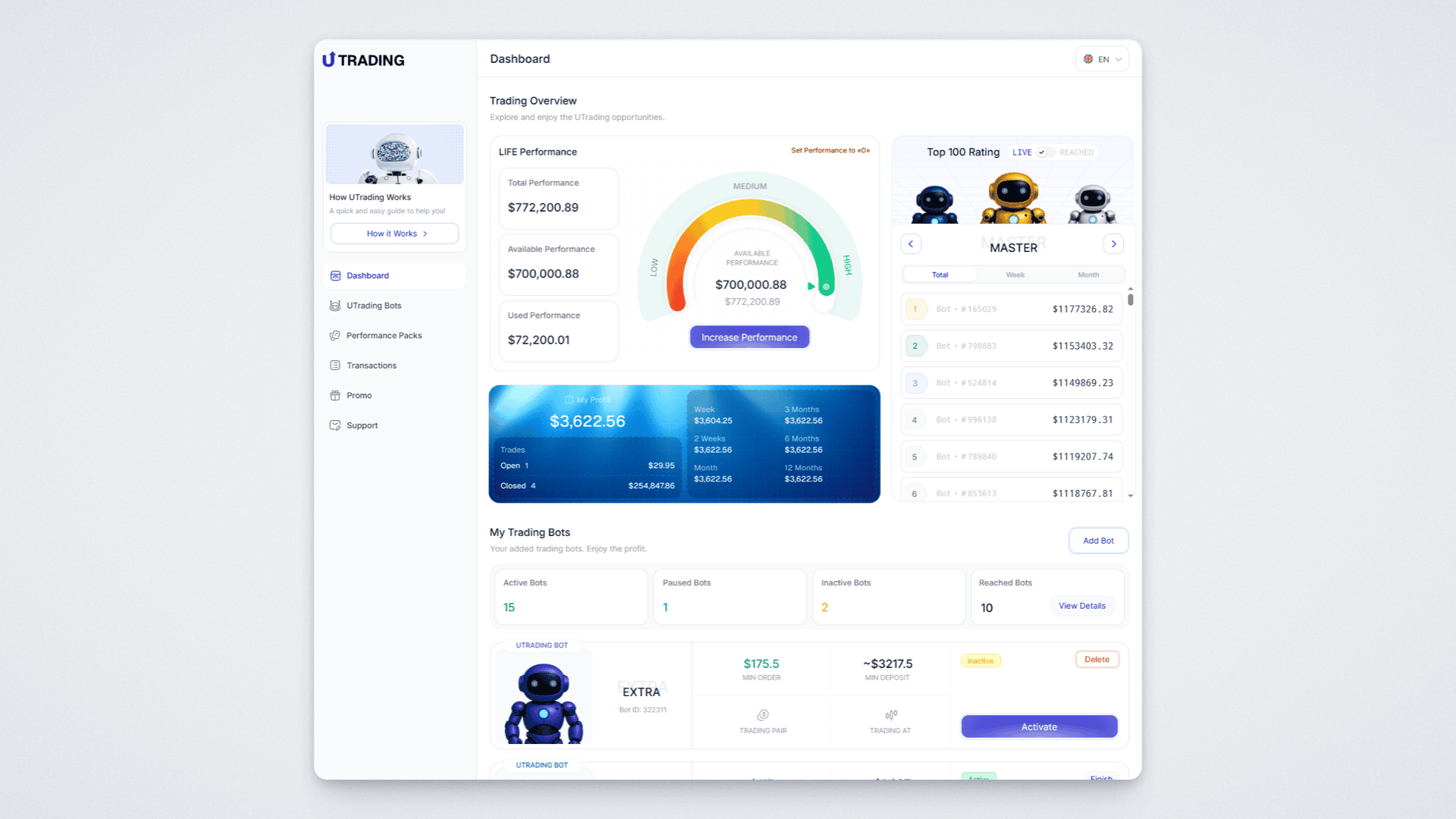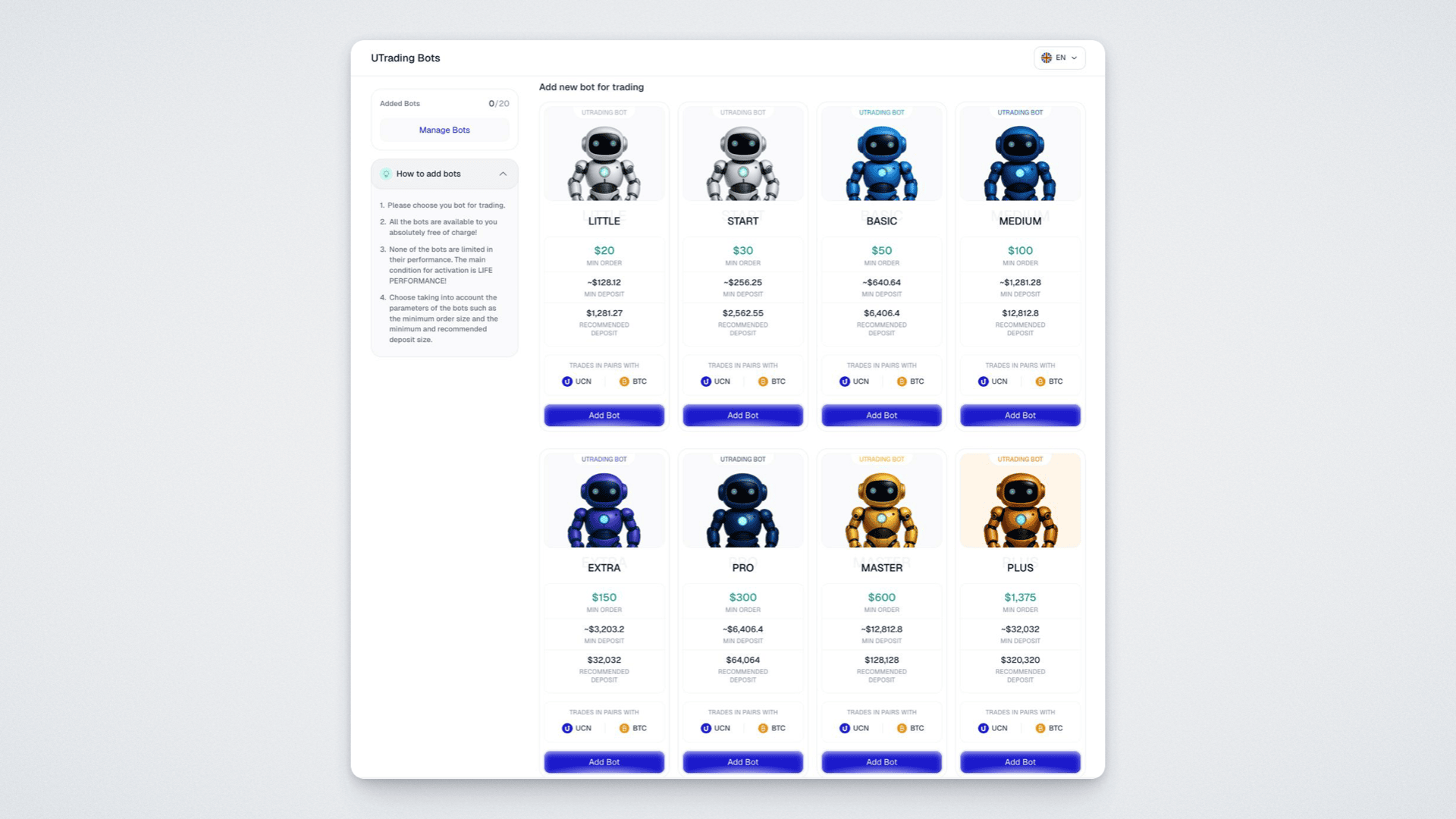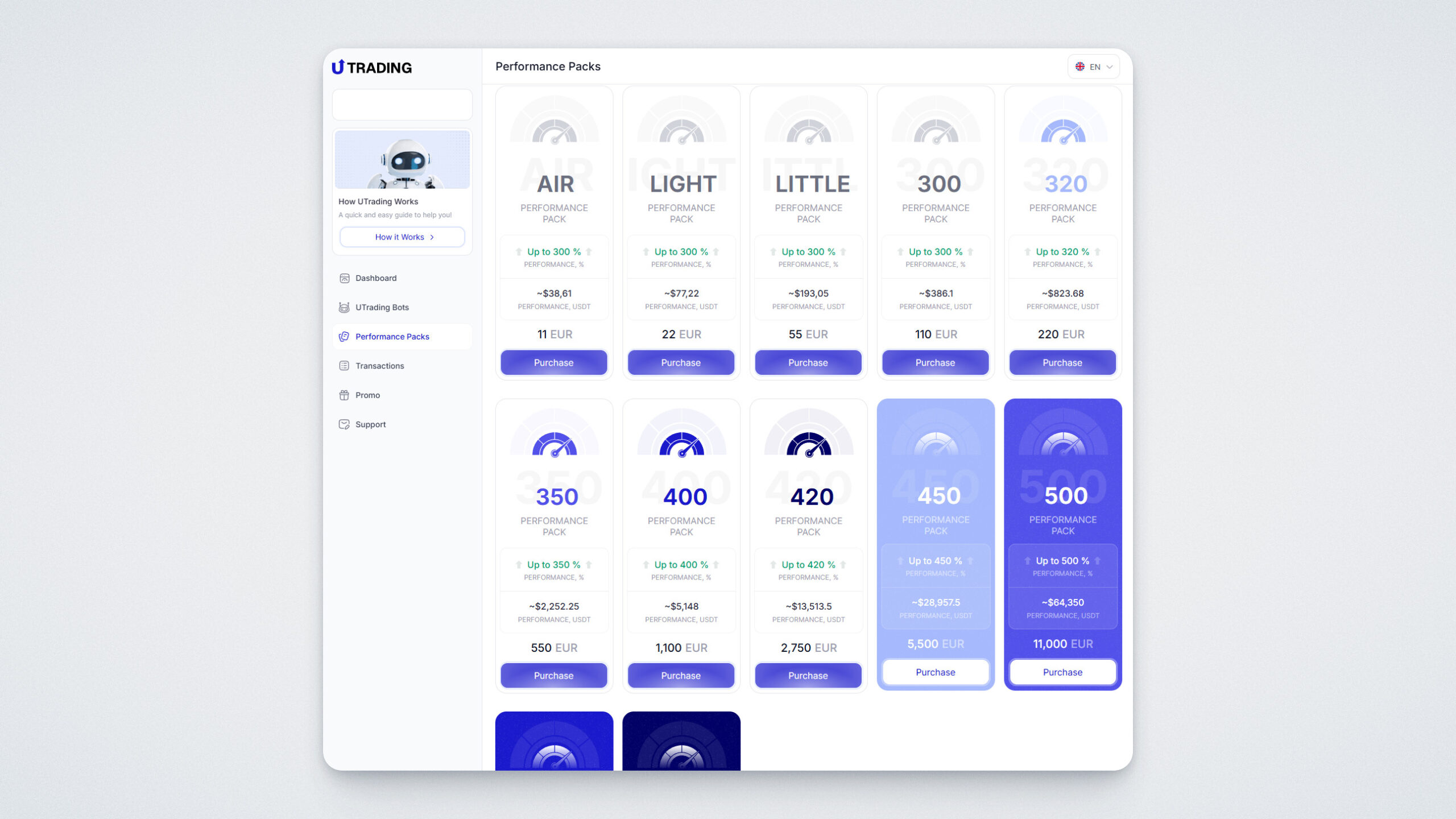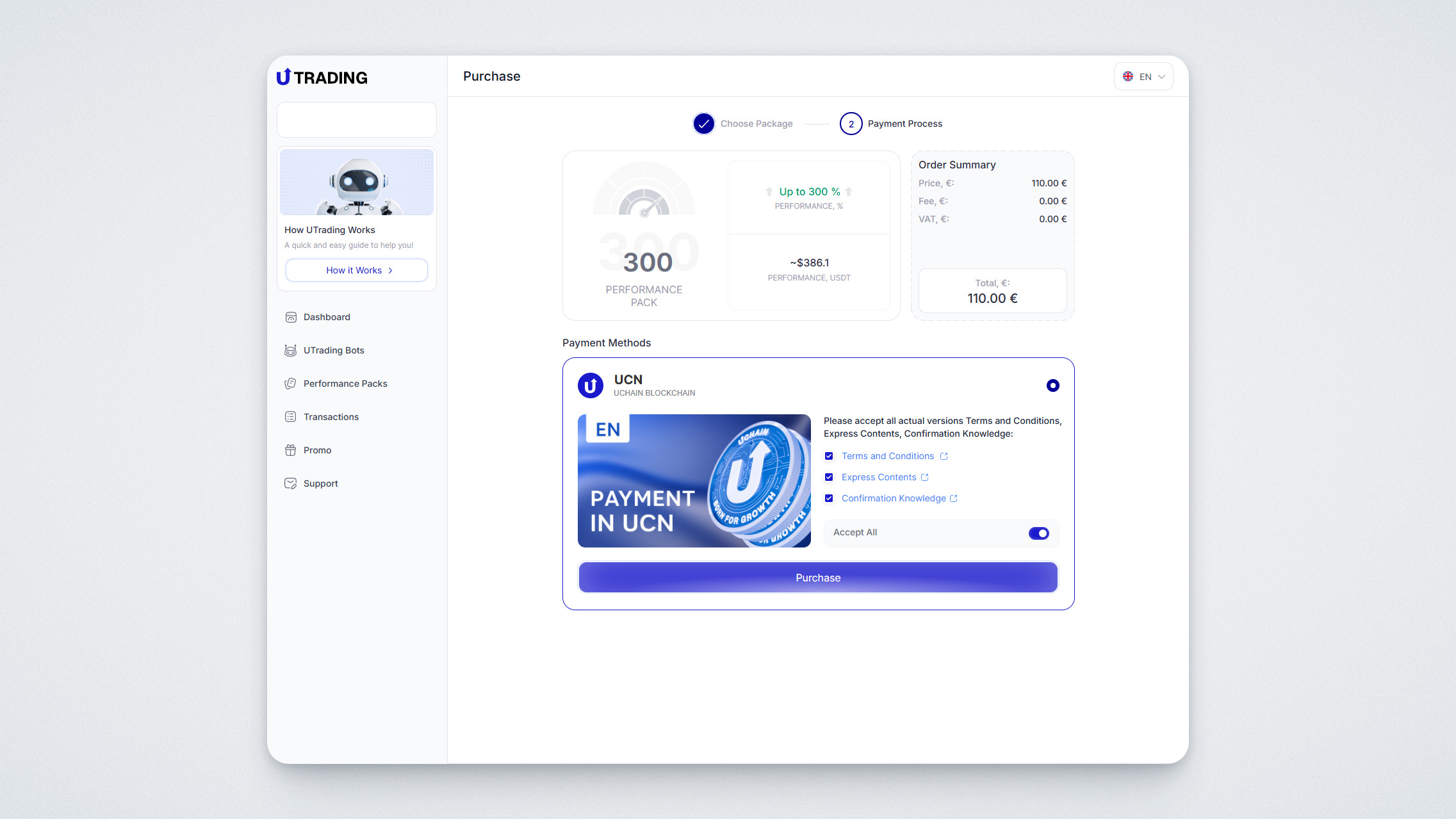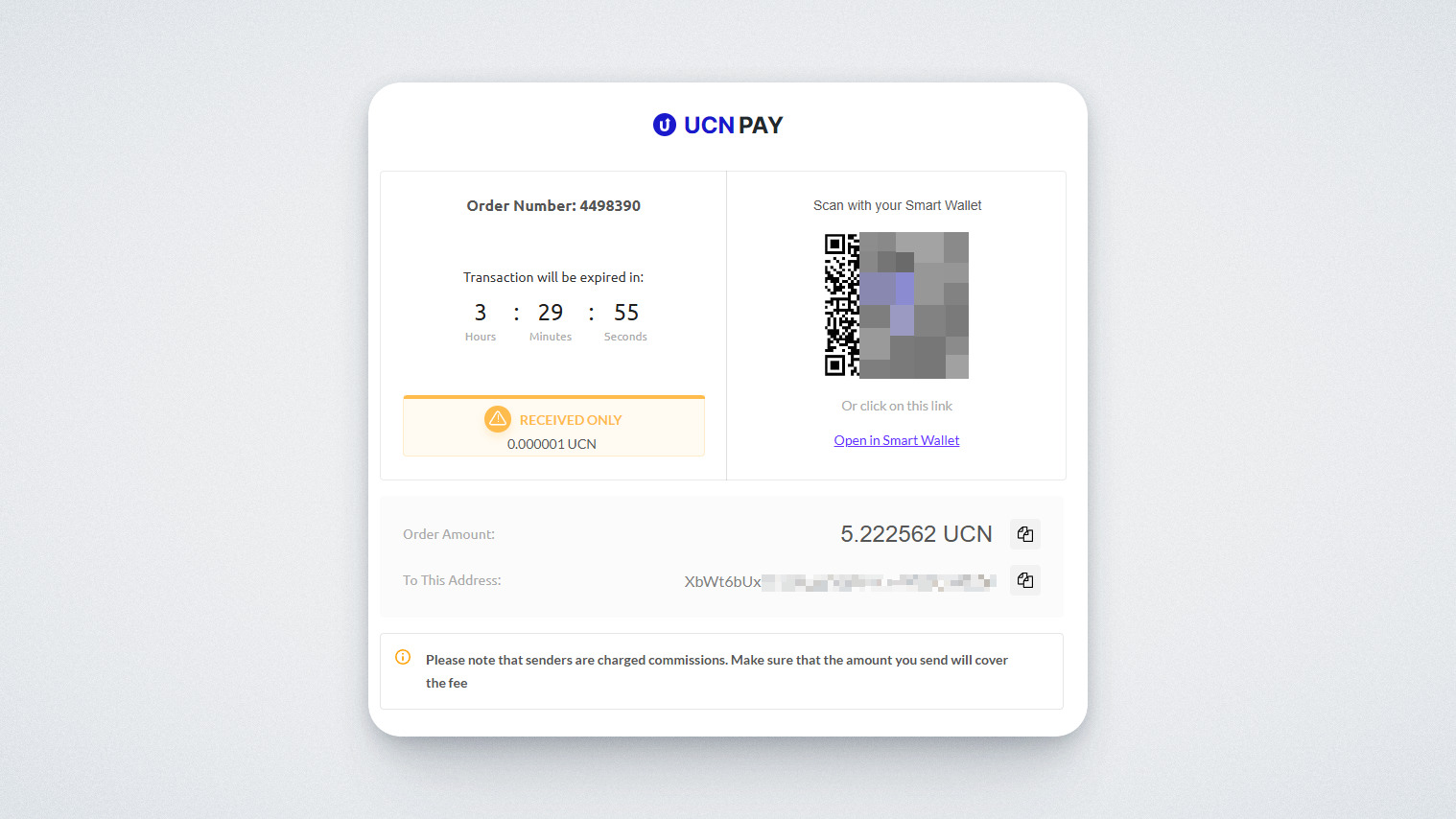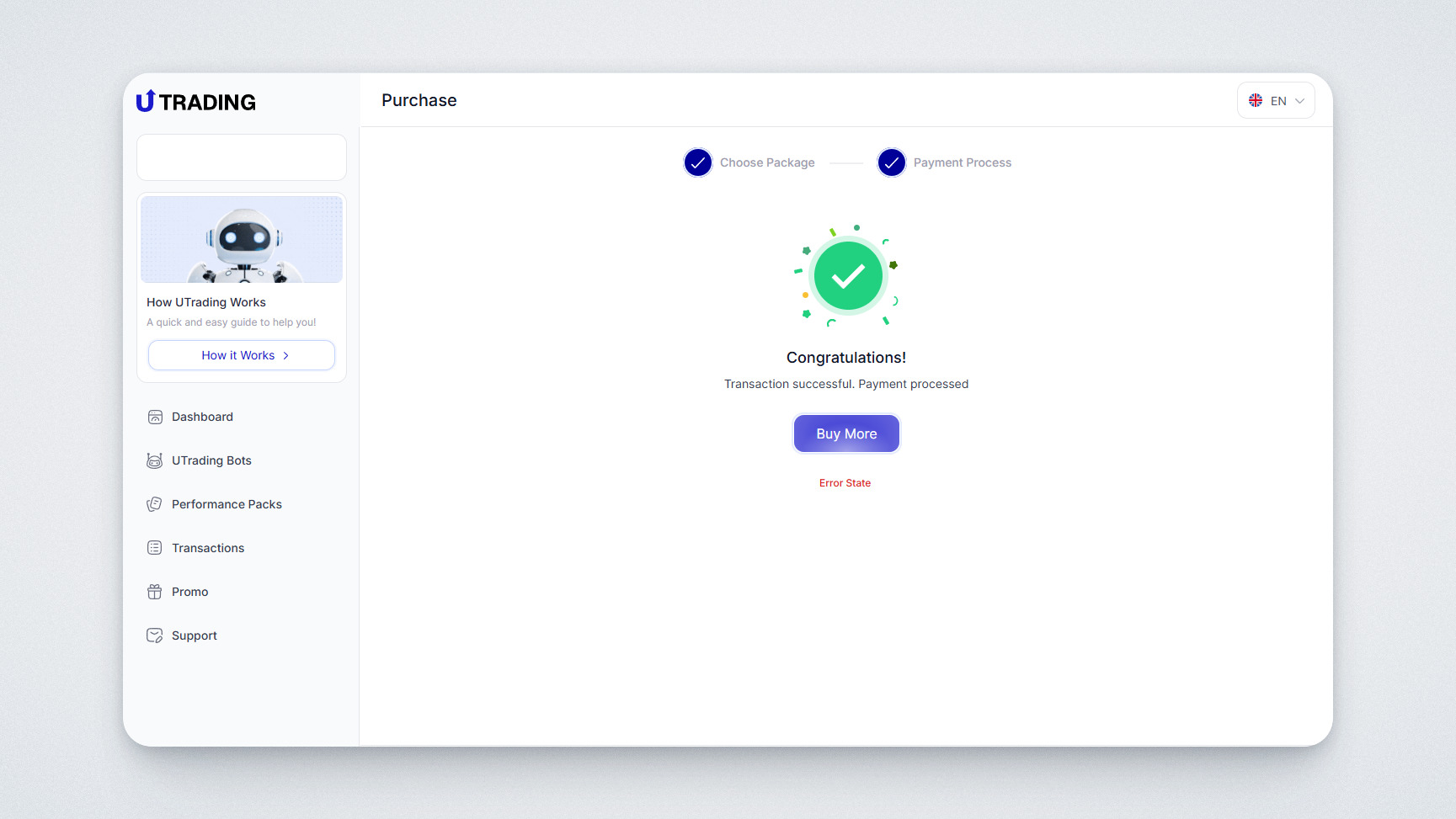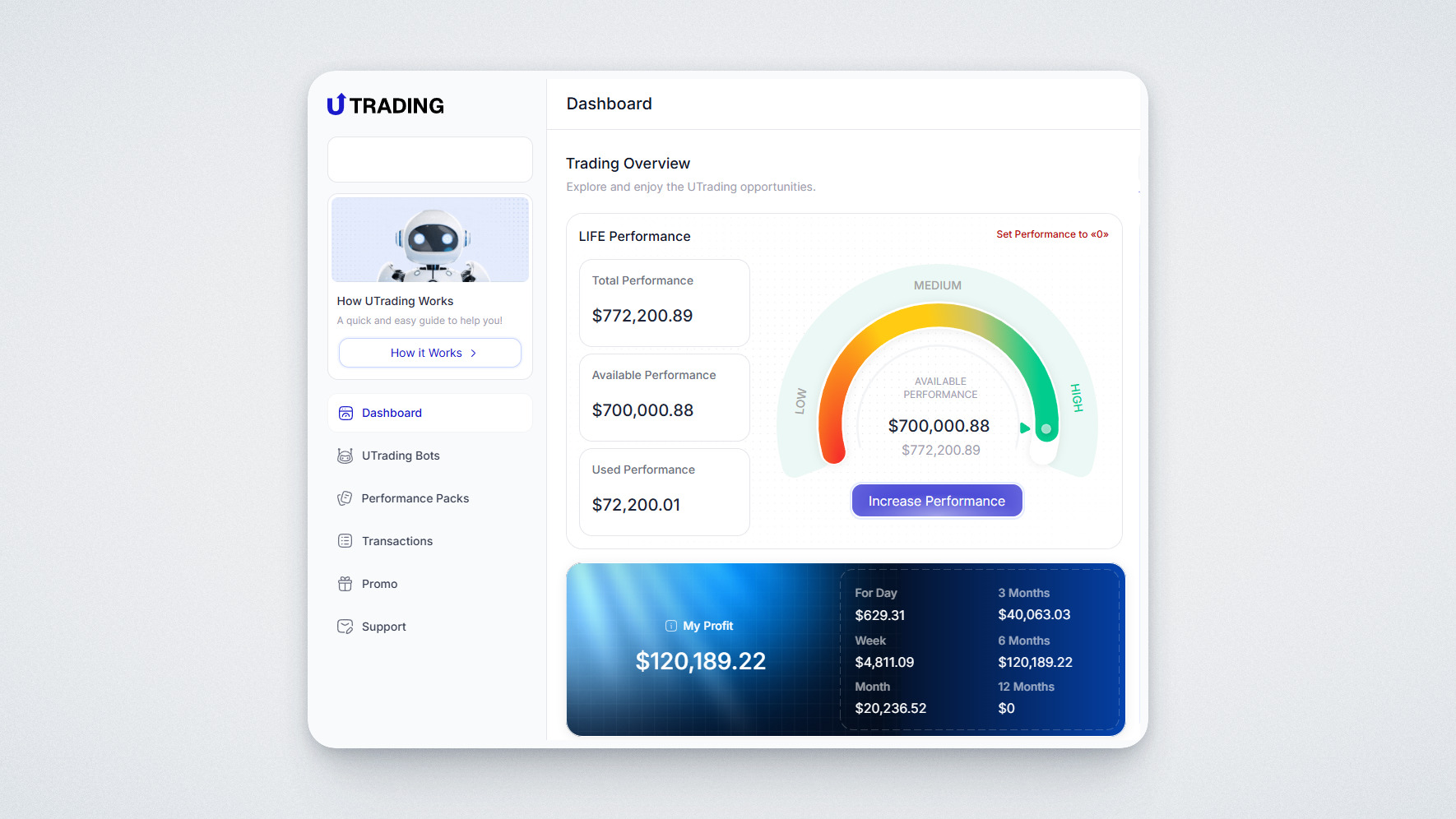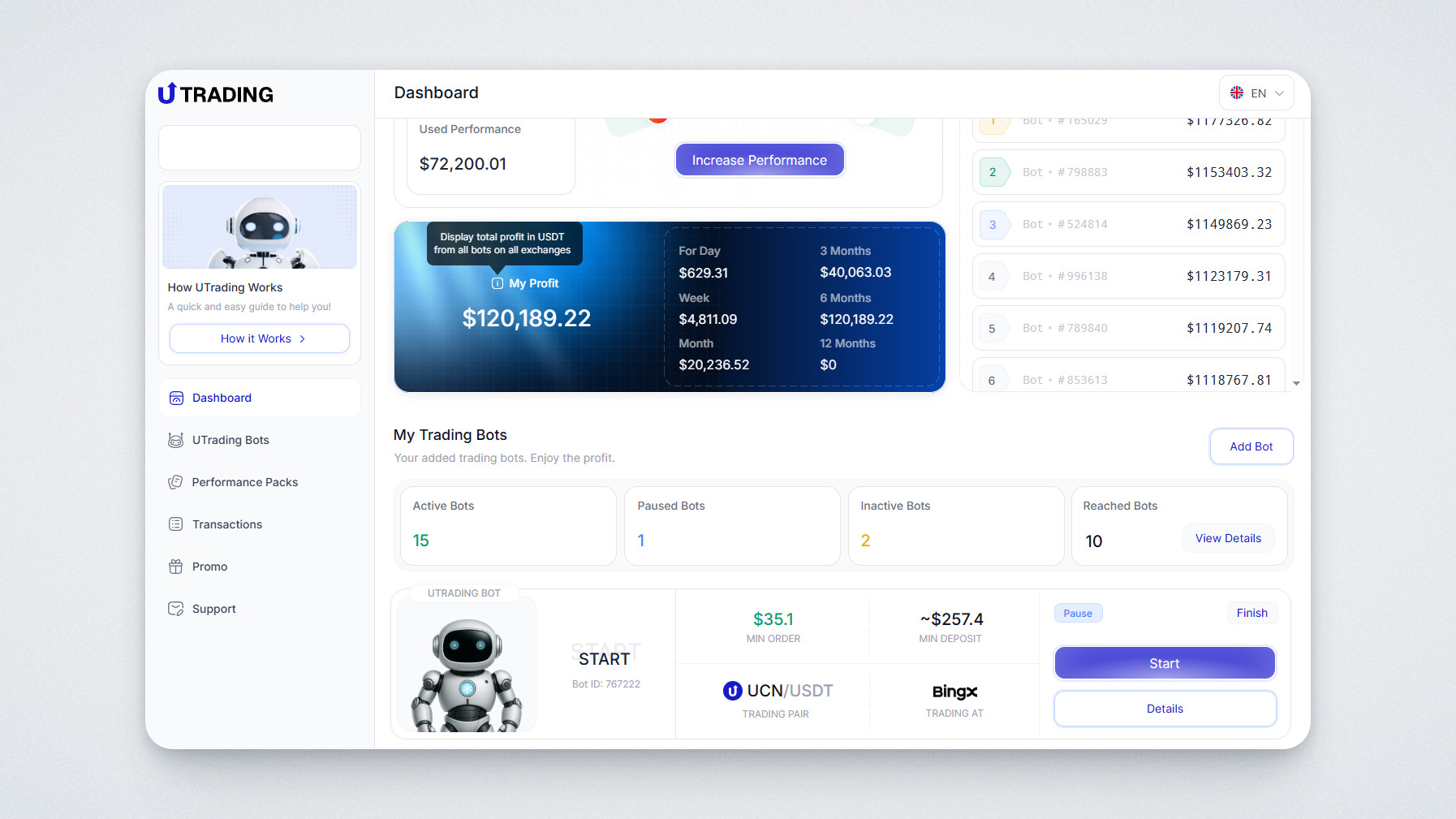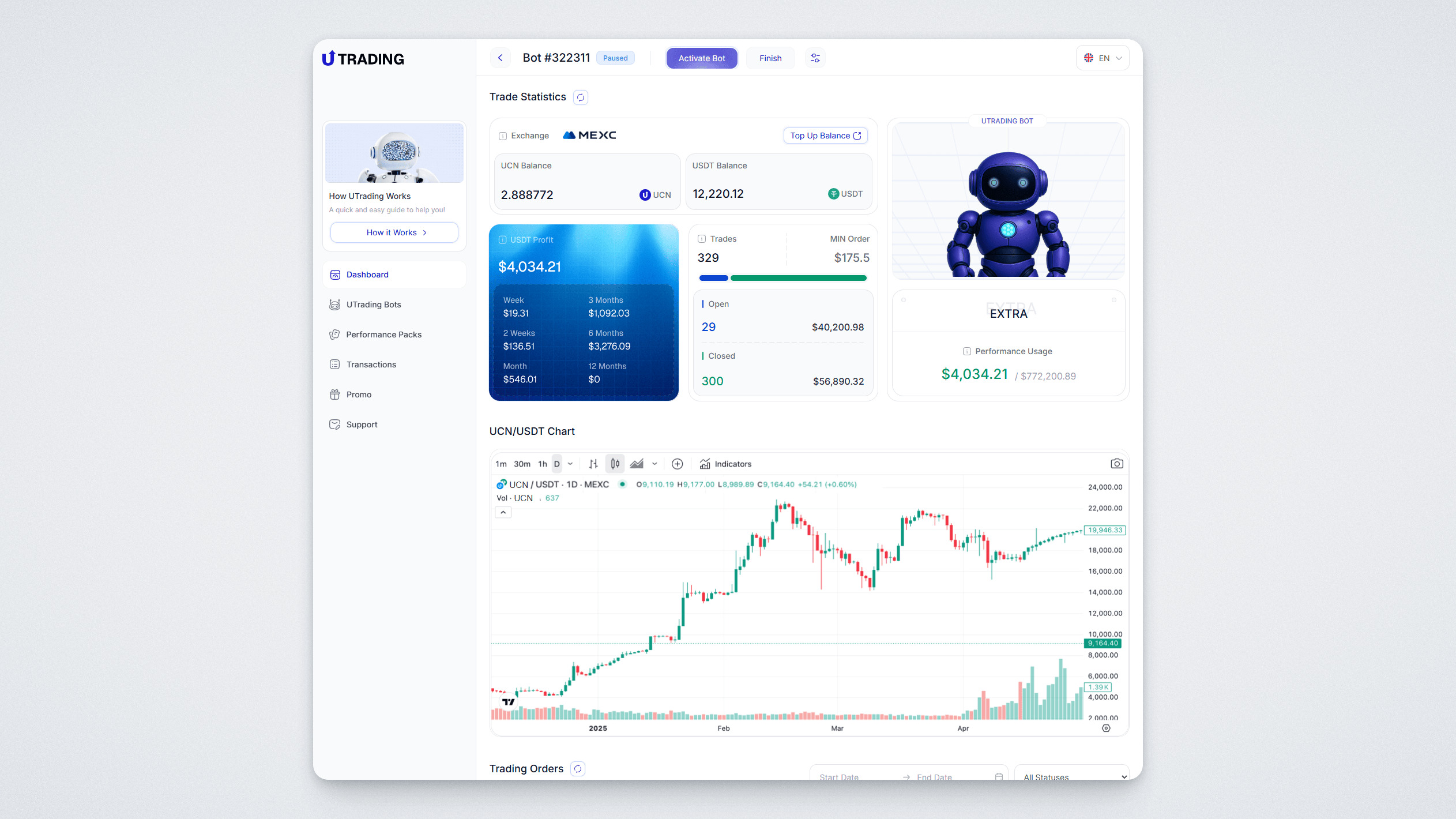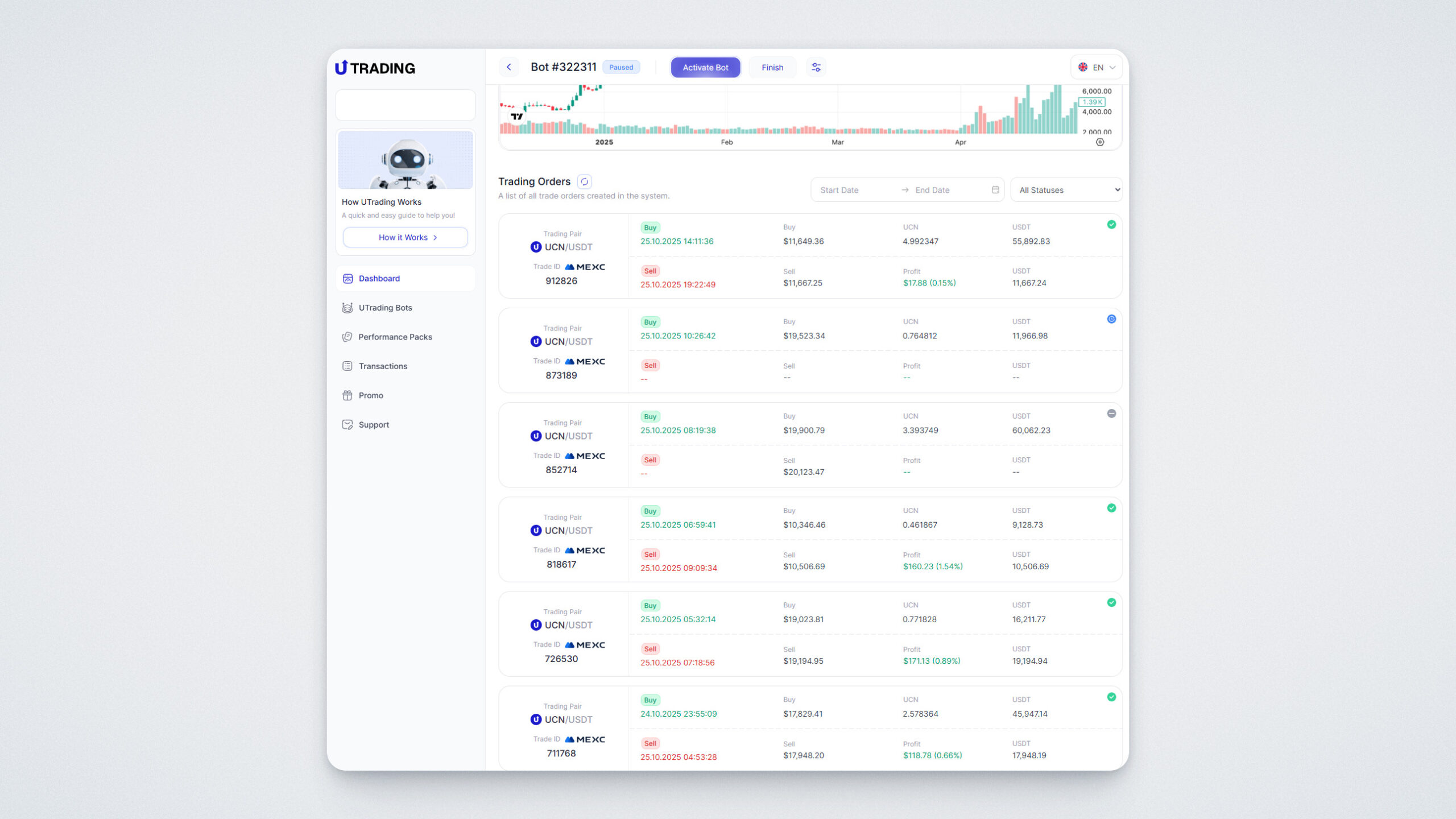Dear users! We are pleased to introduce the flagship product of the UChain ecosystem — the UTrading automated trading platform. The platform offers automated trading bots designed for spot trading in the UCN/USDT and BTC/USDT pairs across various cryptocurrency exchanges.
In this guide, we’ll explain how the platform works.
Getting Started With UTrading
To start earning profit, you need to choose a bot and purchase a Performance Pack. For the bot to begin operating, you must create or connect an account on one of the supported cryptocurrency exchanges and fund it.
The profit your bot can generate is limited by the performance of the Performance Pack you purchased.
Once you log into UTrading, you’ll see the “Dashboard”.
Here you’ll find the following information:
- Total Performance — the total performance from all Performance Packs you purchased.
- Available Performance — the performance currently available to you.
- Used Performance — performance already achieved by your bots.
- Top-100 rating — bots ranked by performance overall, weekly, and monthly.
- My Profit — the total profit you’ve earned from all your bots over the entire period. To the right, you can also see your profit for the 1 week, 2 weeks, 1 month, 3 months, 6 months, and 1 year.
- My Trading Bots — all the bots you’ve added, with the number of active, inactive, and temporarily paused bots.
To start getting profit, you’ll need to add your first bot and purchase a Performance Pack. We’ll show you how to do this in just a few simple steps.
Step 1. Adding a Bot
On the left side, go to the UTrading Bots section to see the available bots.
There are 7 types of bots, each differing in minimum deposit, minimum order, and recommended deposit.
Click “Add Bot” next to the bot you want, then confirm.
You can add up to 20 bots in total. All bots will operate independently on the exchange you connect.
Step 2. Purchasing a Performance Pack
For your bot to start trading, you need to buy a Performance Pack. From the left-hand menu, go to the Performance Packs section.
There are 12 types of Performance Packs to choose from, each differing in cost and performance.
Click “Purchase” on the Performance Pack you want.
A payment method window will appear.
Click “Accept All” to confirm and then “Purchase”.
A payment window with a QR code will appear. Transfer the exact amount shown to the provided address, or scan the QR code with your UWalletApp mobile app.
If the payment is successful, you’ll see a confirmation message:
Step 3. Funding Your Balance on the Cryptocurrency Exchange
To run the bot, you must fund your account on the connected exchange. For maximum performance, we recommend funding the account with an amount 10 times larger than the minimum deposit for your chosen bot.
Note: the bot will use the entire balance of your connected exchange account, not just the minimum amount required to operate. The bot does not generate profit “out of thin air” — it uses your funds for trading.
All Performance Packs you purchase are combined into a single Performance value. Once this is reached, all bots will automatically stop operating. You can see your total available Performance in the “Dashboard”.
You can also review the statistics of bots that have already finished working to evaluate the results.
Step 4. Activating a Bot and Connecting to an Exchange
You can activate your bot immediately after connecting it to an exchange, or anytime in the “UTrading Bots” section, as well as from the Dashboard:
Step 5. Managing and Analyzing Bot Performance
In the “Dashboard”, you’ll find detailed information about your bot:
- Minimum order — the smallest buy order size the bot can open.
- Minimum deposit — the amount required to fund your exchange balance for the bot to operate.
- The current trading pair.
- The exchange the bot is connected to.
- Bot activation date
Please note: you can only connect a bot if your exchange account is funded. If not, the system will not allow the connection.
Click “Details” to see complete bot statistics.
In this section, you will have access to the following information:
- The exchange the bot is connected to.
- Balance in UCN.
- Balance in USDT.
- Profit in USDT: daily, weekly, monthly, 3 months, 6 months, and yearly.
- Minimum order size.
- The number of trades opened and closed by the bot, along with total trading volume.
- Performance achieved by the bot.
- A live UCN/USDT chart.
Below, you’ll find the order history — all orders opened and closed by the bot:
Each order contains the following information:
- Trading pair — the token traded.
- Trade ID — the exchange where the trade occurred and the bot’s trade number.
- Buy — purchase time and price.
- Sell — sale time and price.
- UCN — amount of UCN bought.
- USDT — amount of USDT spent to buy UCN.
- Status — trade status.
- Profit — profit earned from the trade.
Every exchange has a limit on the number of orders that can be open at the same time. Therefore, when the bot reaches this limit, it cancels the last 5 orders and opens one large order at the highest sell price among those 5 cancelled orders.
The bot will continue running until it reaches the declared profit target. You can stop or activate the bot at any time from the “Dashboard”.
This guide has explained the main principles of how UTrading trading bots work. If you have further questions, please contact our support team.
Good luck and profitable trading!