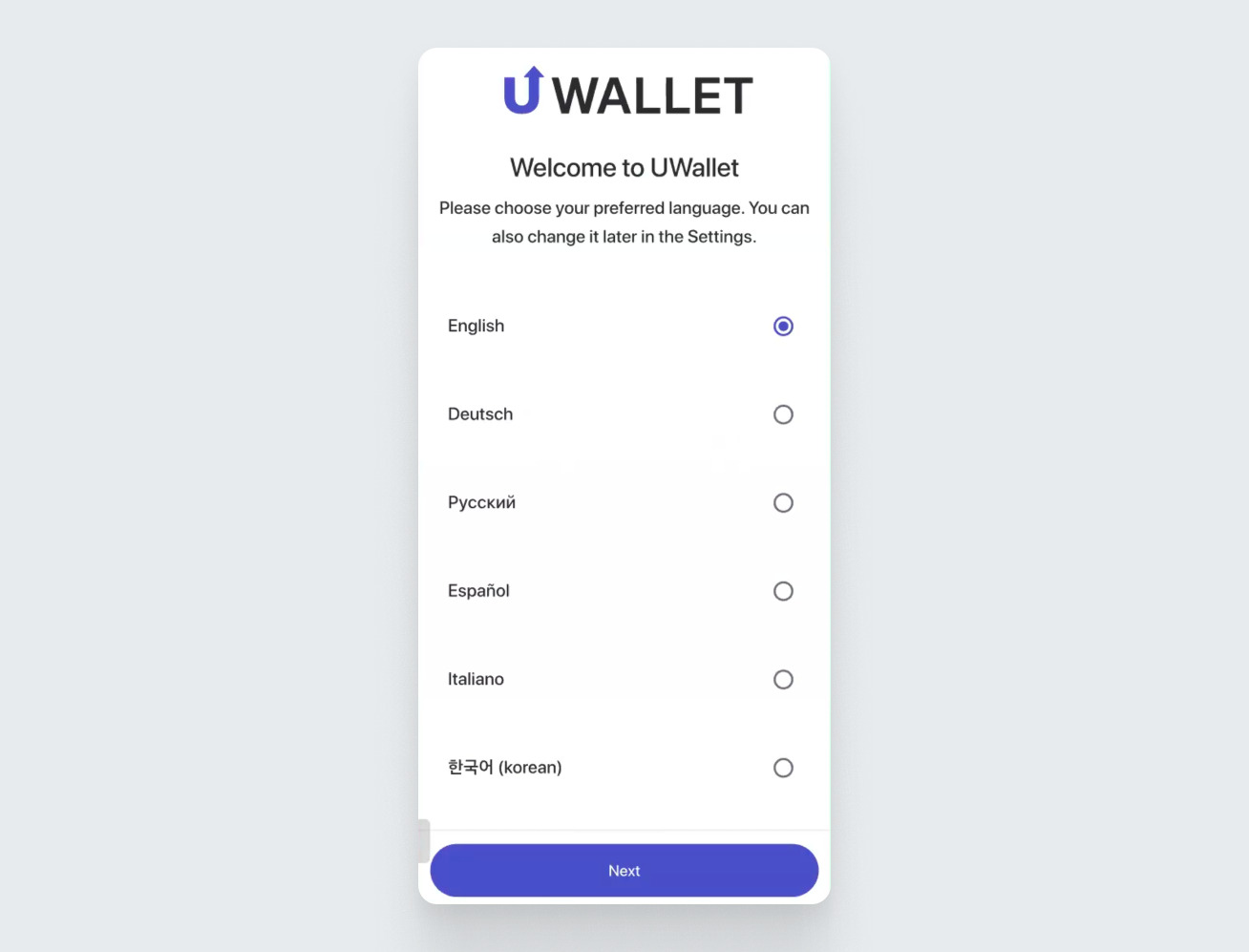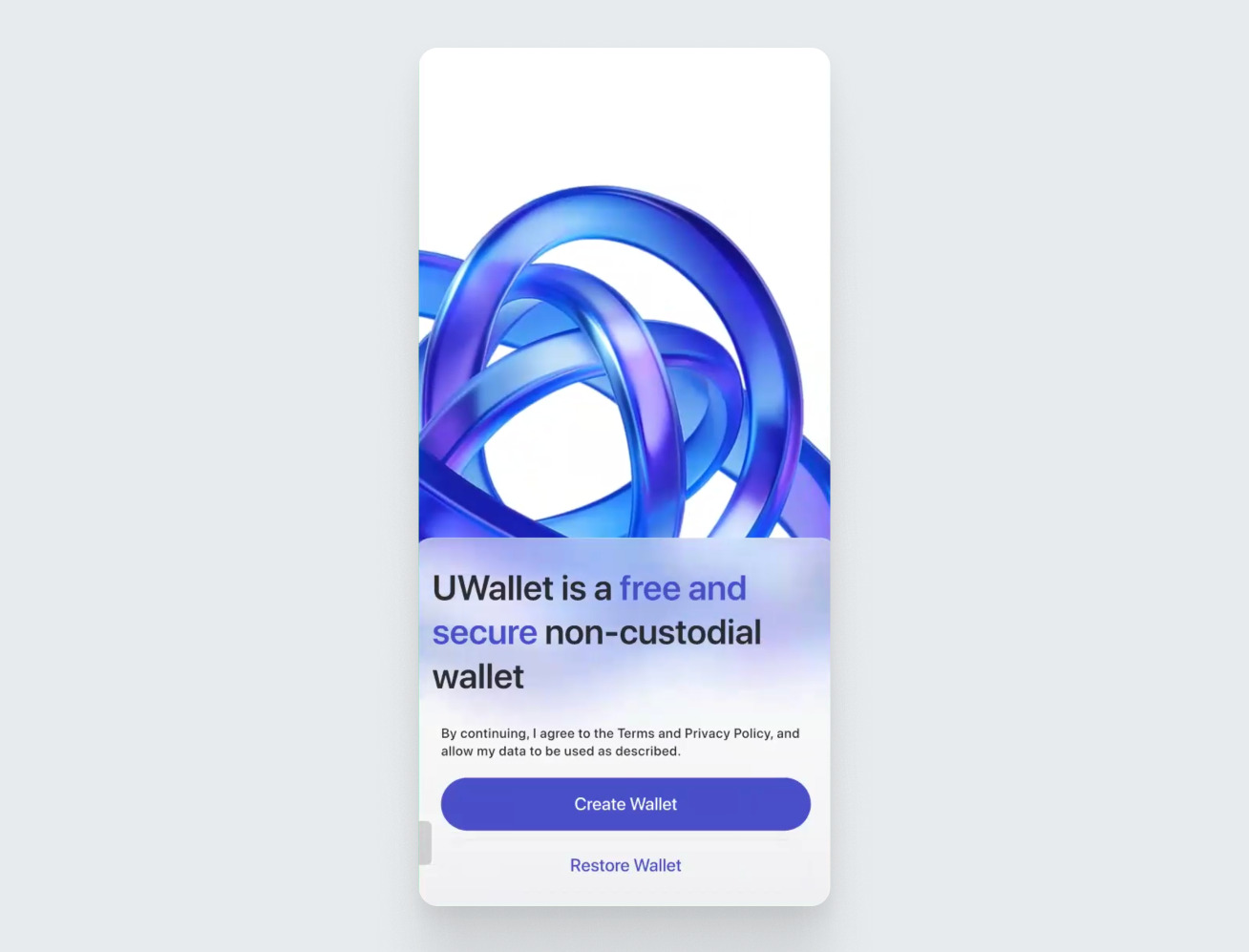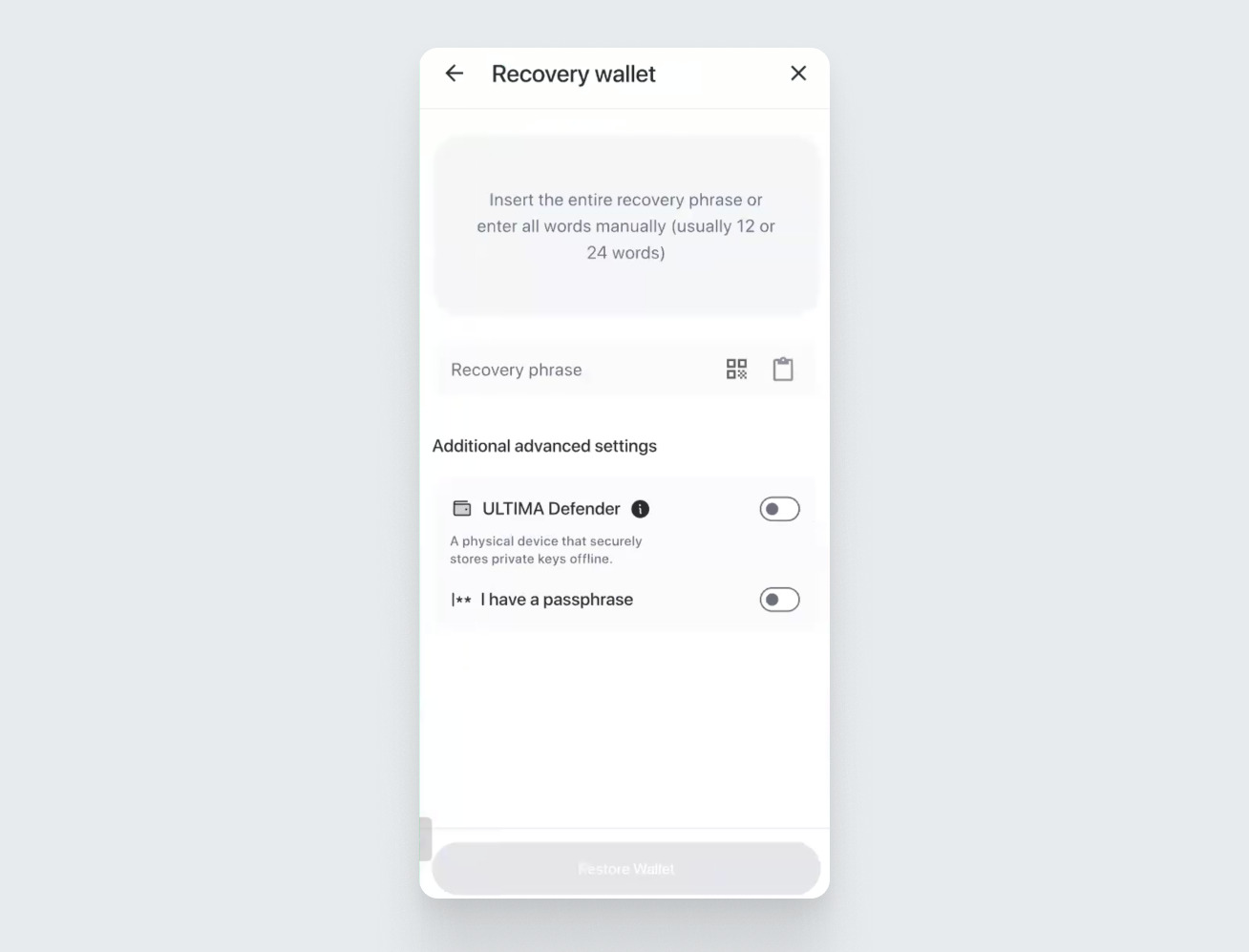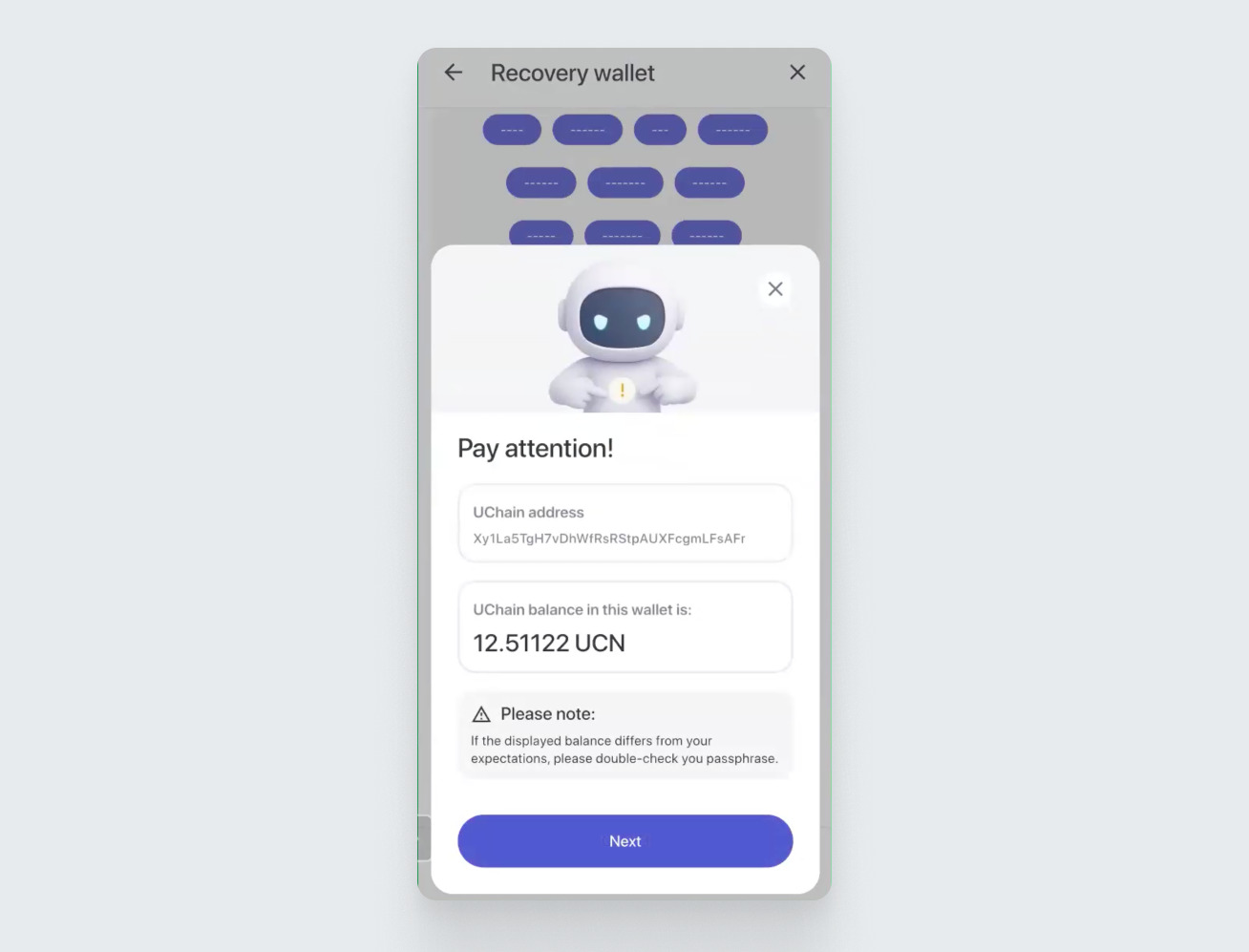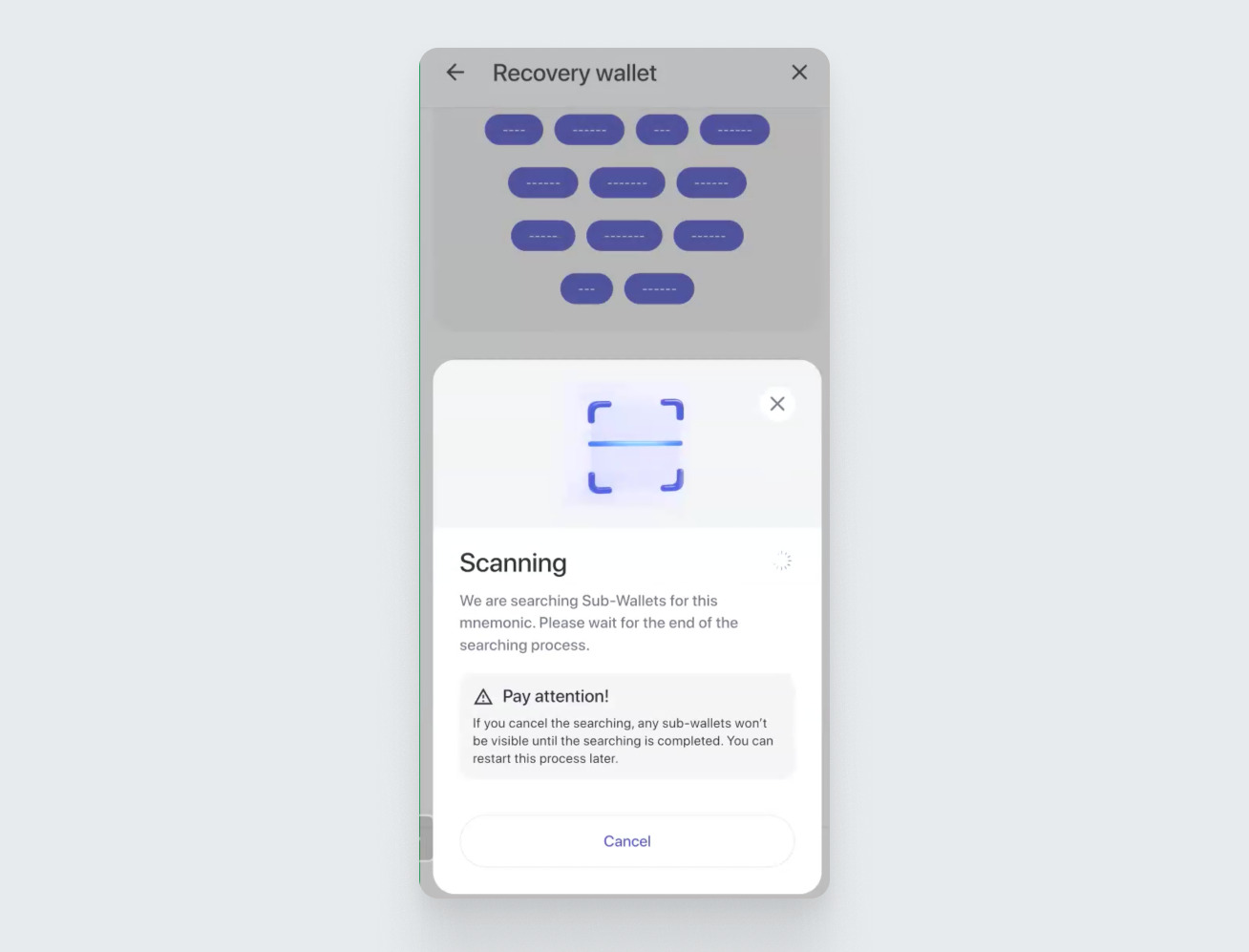In this guide, we will show you how to transfer your existing wallet to UWallet.
Download the UWallet app from the App Store if you have an iOS device, or Google Play if you are using Android. You can find the latest download links on uwallet.com
Launch the wallet and select the app language.
Agree to the terms of use by checking the box, then tap “Restore Wallet”:
A window will open where you need to enter your mnemonic phrase (Recovery Phrase). If you have UDefender, you can activate it. If you used a passphrase when creating your wallet, activate it as well.
You can either scan the mnemonic phrase or enter it manually.
There is also an option to activate UDefender — a cold wallet.
Scan the QR code of your mnemonic phrase or enter it manually. If you have a passphrase, activate the toggle next to “I have a passphrase” on the screen and enter it.
Then, tap the “Restore Wallet” button.
Next, a pop-up will appear showing your wallet address and balance — make sure the address is correct.
If everything is correct, tap “Next.” The sub-wallet scanning screen will open. This allows you to restore your sub-wallets in the same way if you have them. If needed, you can do this later in the “Settings” section.
Done! Your wallet has been successfully restored, and you can now fully use it.
If you have any questions, you can always contact our support team.
Wishing you successful operations!